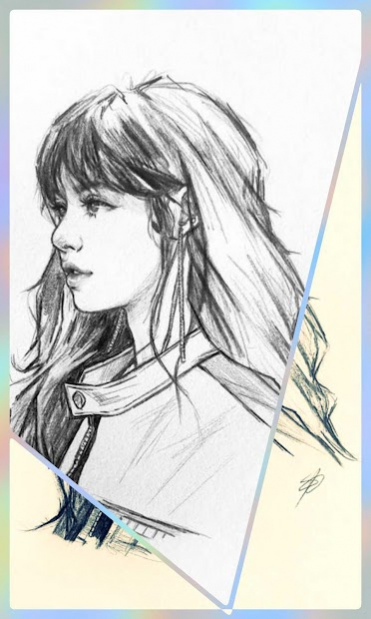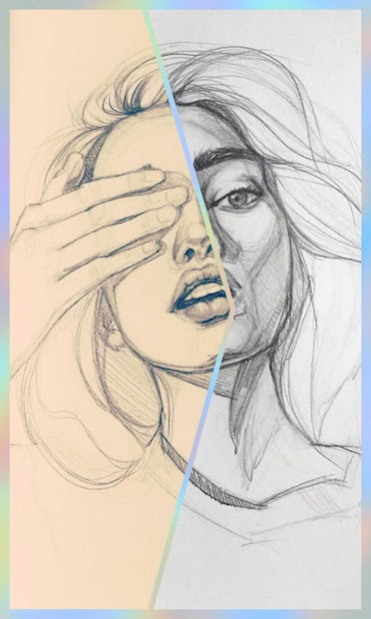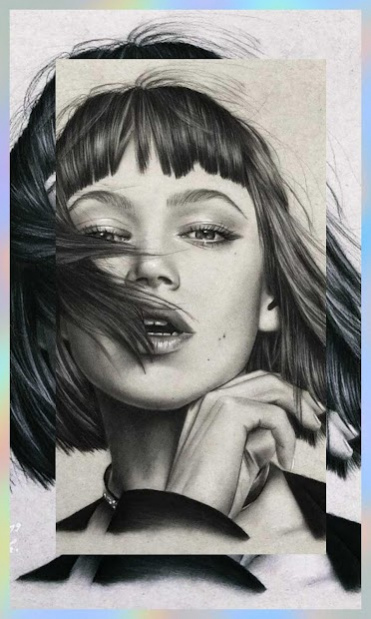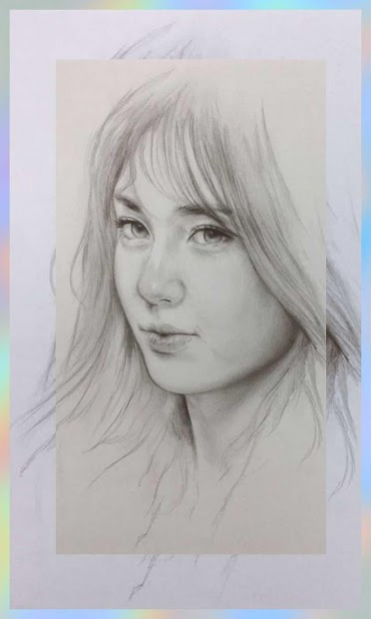Draw Portrait Realistic Face 5.0
Free Version
Publisher Description
If you are looking for the best tutorial on drawing realistic people/person then download this app. In this free tutorial, we will show you how to begin drawing a face portrait for beginner and expert lessons.
Draw face realistic technique in Portrait Proportions
This first page of practicing the portrait drawing tutorial is all about drawing your block-in. The block-in is a map of the various information that you need to complete your portrait drawing. Portrait drawing addresses proportions, placement and construction of the head and features, shadow shapes, and even edge quality. The block-in is easily the most important part of this portrait drawing step by step.
Drawing Self Portrait Tutorial
The goal is to draw realistic self-portrait with only pencil and paper. Along the way, in order to learn the fundamentals of drawing and portraiture, it will also draw many other drawing faces. This is a step by step tutorial drawing on how to draw a realistic portrait. I would suggest that you have a basic understanding of drawing and shading before attempting to draw a serious portrait. You can use the subject for this drawing your favorite women as gift for her.
Drawing Head shape Techniques
Our drawing guidelines on drawing portraits are illustrated step by step tutorials that will teach you the skills and drawing techniques you need to help you draw a realistic pencil portrait. Our section on drawing tutorial head helps you to measure the size, calculate the shape and position the features of a face in your drawing head step by step. If you follow these basic rules of drawing proportion you should notice an improvement in the accuracy of your portraits.
Drawing Shading Techniques
Our Pencil Shading Techniques will enable you to practice the drawing skills you need to improve your drawing ability to render tone and form. You can copy and print a free drawing exercise sheet to test your shading technique.
Drawing Realistic Tutorial in Pencil
This drawing instruction step by step contains drawing illustrations that demonstrate the techniques for creating realistic portrait drawings. Drawing technique lessons show how to render the look of eyes, nose and chin textures. This application drawing is geared to artists who have some basic drawing skills that want to take drawings to a higher level but even beginners will find it helpful.
Pencil Drawing Tutorial
Traditional drawing tutorial guideline is certainly way harder than digital drawing and it is true that people are able to progress much faster digitally, but one should learn the traditional type of drawing technique before starting digital drawing, since it often lays out the foundation for screen design.
This application contains a mixture of traditional drawing tutorials, drawing techniques and some drawing method step by step for transforming and preparing your creations for screen design. Some are intermediate level and some are advanced tutorials that include general theory and useful tips with comic inspired art. Sketch a pencil drawing with character sketching in shapes and proportional.
About Draw Portrait Realistic Face
Draw Portrait Realistic Face is a free app for Android published in the Teaching & Training Tools list of apps, part of Education.
The company that develops Draw Portrait Realistic Face is NovtieApps. The latest version released by its developer is 5.0.
To install Draw Portrait Realistic Face on your Android device, just click the green Continue To App button above to start the installation process. The app is listed on our website since 2022-05-14 and was downloaded 0 times. We have already checked if the download link is safe, however for your own protection we recommend that you scan the downloaded app with your antivirus. Your antivirus may detect the Draw Portrait Realistic Face as malware as malware if the download link to com.novtieapps.drawingportraitideas is broken.
How to install Draw Portrait Realistic Face on your Android device:
- Click on the Continue To App button on our website. This will redirect you to Google Play.
- Once the Draw Portrait Realistic Face is shown in the Google Play listing of your Android device, you can start its download and installation. Tap on the Install button located below the search bar and to the right of the app icon.
- A pop-up window with the permissions required by Draw Portrait Realistic Face will be shown. Click on Accept to continue the process.
- Draw Portrait Realistic Face will be downloaded onto your device, displaying a progress. Once the download completes, the installation will start and you'll get a notification after the installation is finished.